
Elon Musk’s X fails bid to escape Australian fine
Elon Musk’s X fails bid to escape Australian fine Elon Musk’s X on Friday lost a legal bid to avoid a $417,000 fine levelled by

Amazon Elastic Compute Cloud (EC2) is a web service that provides resizable compute capacity in the cloud. It is designed to make web-scale computing easier for developers. With EC2, you can quickly scale up or down as your computing requirements change.
Amazon EC2 is a foundational service in Amazon Web Services (AWS), allowing users to rent virtual servers on which they can run their own applications. These servers are called instances, and they can be configured with various hardware specifications, such as CPU, memory, storage, and networking capabilities.
An instance is a virtual server in the cloud. When you launch an instance, you can choose from a variety of instance types, each with different CPU, memory, storage, and networking capabilities. You can also choose the operating system and software that runs on your instance.
An AMI is a pre-configured template that contains the software configuration (operating system, application server, and applications) required to launch your instance. AWS provides a wide selection of AMIs, or you can create your own.
AWS offers a variety of instance types optimized for different use cases. For example, there are instances optimized for compute-intensive workloads, memory-intensive workloads, and storage-intensive workloads. Each instance type is defined by a combination of CPU, memory, storage, and networking capacity.
AWS divides the world into regions, such as us-east-1, us-west-2, etc. Each region is a separate geographic area, and AWS has multiple data centers called Availability Zones (AZs) within each region. You can choose the region and AZ where you want to launch your instances to achieve high availability and fault tolerance.
A security group acts as a virtual firewall for your instance to control inbound and outbound traffic. You can specify which traffic is allowed to reach your instance based on IP address, port, and protocol.
If you haven’t already, sign up for an AWS account at aws.amazon.com. You will need to provide a credit card for billing purposes, but AWS offers a free tier that includes limited usage for new customers.
Once you have signed up, you can access the AWS Management Console, which is a web-based interface for managing your AWS resources. You can launch, manage, and monitor your EC2 instances from the console.
To launch an EC2 instance, follow these steps:
Once your instance is running, you can connect to it using SSH (for Linux instances) or RDP (for Windows instances). You will need the public IP address or DNS name of your instance, as well as the private key or password you specified when launching the instance.
You can manage your EC2 instances using the AWS Management Console, CLI (Command Line Interface), or SDKs (Software Development Kits). You can start, stop, terminate, and monitor your instances, as well as resize them to change their instance type.
IAM (Identity and Access Management) roles allow you to grant permissions to your EC2 instances without using access keys. This improves security and simplifies management.
Enable detailed monitoring for your EC2 instances to collect additional metrics at a higher frequency, which can help you troubleshoot performance issues and optimize resource utilization.
Auto Scaling automatically adjusts the number of EC2 instances in your fleet based on demand. This helps you maintain application availability and reduce costs by scaling in during low-demand periods.
Elastic IP addresses are static IPv4 addresses designed for dynamic cloud computing. You can associate an Elastic IP address with your instance to ensure that it remains the same even if the instance is stopped and started.
Follow security best practices, such as regularly patching your instances, using strong passwords, and limiting access to your instances using security groups and network ACLs (Access Control Lists).
In this tutorial, we have covered the basics of AWS EC2, including key concepts, getting started, and best practices. AWS EC2 is a powerful service that enables you to quickly deploy and scale virtual servers in the cloud. By following best practices and leveraging the features of EC2, you can build scalable and reliable applications on AWS.
You must be logged in to post a comment.
WELCOME TO SOFTDOZE.COM
Softdoze.com is a technology-focused website offering a wide range of content on software solutions, tech tutorials, and digital tools. It provides practical guides, reviews, and insights to help users optimize their use of software, improve productivity, and stay updated on the latest technological trends. The platform caters to both beginners and advanced users, delivering useful information across various tech domains.

Elon Musk’s X fails bid to escape Australian fine Elon Musk’s X on Friday lost a legal bid to avoid a $417,000 fine levelled by

Facebook, one of the original social media networks Facebook, one of the original social media networks, has become known as the platform of parents and
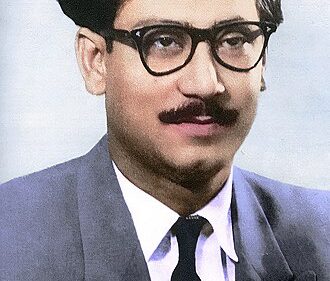
Bangabandhu Sheikh Mujibur Rahman Bangabandhu Sheikh Mujibur Rahman Born: March 17, 1920, Tungipara, Gopalganj, British India (now Bangladesh) Died: August 15, 1975, Dhaka, Bangladesh Role:

হারানো-নষ্ট হয়ে যাওয়া ড্রাইভিং লাইসেন্স উত্তোলন হারানো ড্রাইভিং লাইসেন্স উত্তোলন করার উপায়। আমাদের মাঝে অনেকেই আছেন যারা ড্রাইভিং লাইসেন্স হারিয়ে ফেলছেন অথবা নষ্ট করে ফেলছেন।
Submit a Comment