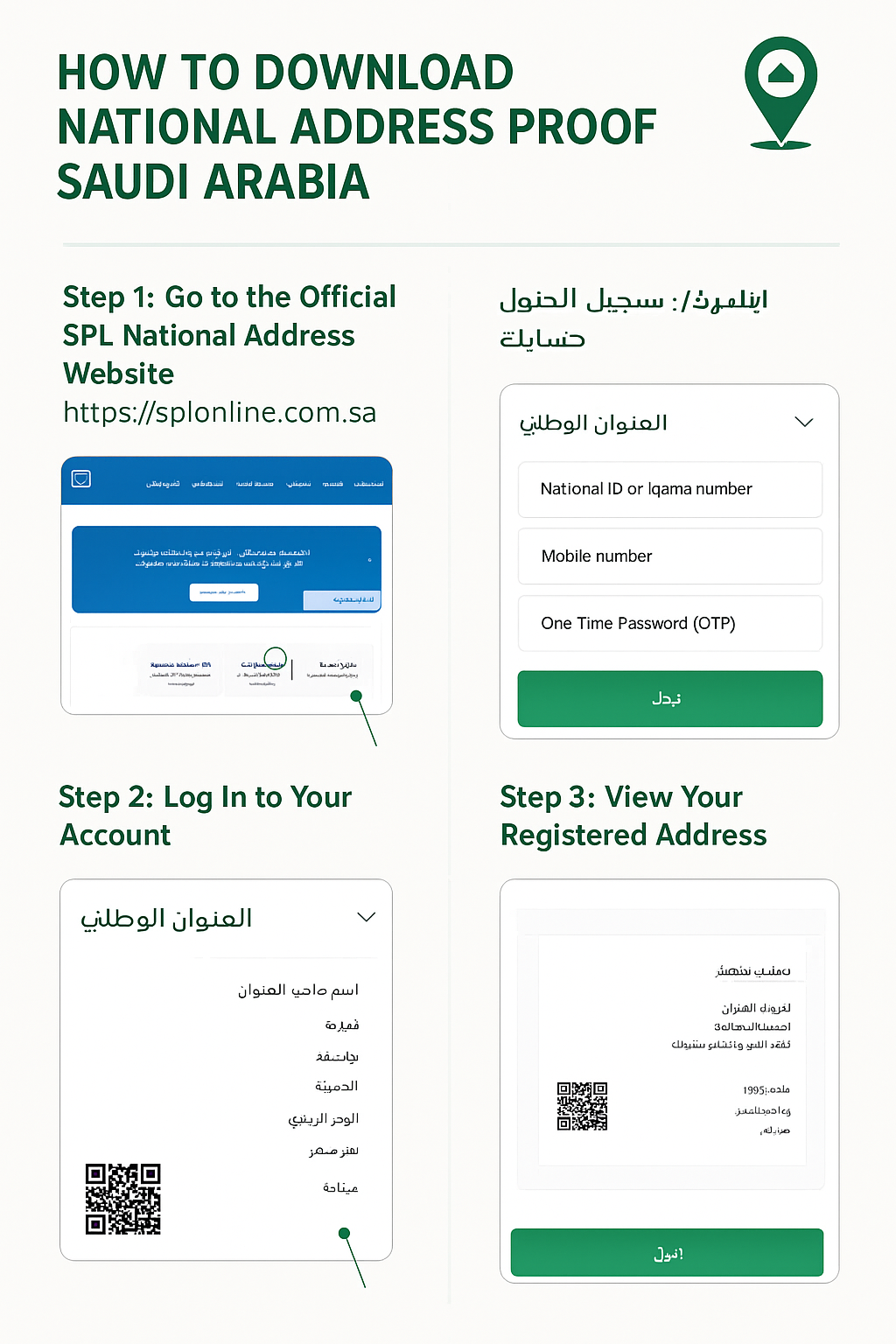The National Address (العنوان الوطني) system in Saudi Arabia is managed by Saudi Post (SPL). Every citizen and resident is required to register their home or business location through this system.
Once registered, you can easily download your official proof of address (PDF format) from the SPL portal.
Recommend: Top 10 Reasons Why Living in Saudi Arabia and Life in Saudi Arabia as an Expat
Requirements Before You Start
Before downloading your proof, make sure you have:
-
A valid Saudi National ID (for citizens) or Iqama number (for residents).
-
A registered National Address — if you haven’t registered yet, you can do it online.
-
A mobile number linked to your ID/Iqama (for OTP verification).
-
Internet access and a device (computer or phone).
Download National Address Proof
Go to the Official SPL National Address Website
Visit the official link:
https://splonline.com.sa
From the homepage, click on:
“National Address” (العنوان الوطني) → “Manage Registered Address” (إدارة عنوان مسجل)
Or directly go to:
https://register.address.gov.sa
Log In to Your Account
You can log in using:
-
National ID or Iqama number
-
Mobile number
Recommend: How to Get an Emergency Cash Loan from Saudi Al Awal Bank (SAB)
-
One-Time Password (OTP) sent via SMS
✅ If you are already registered with Absher, choose “Login with National Single Sign-On (نفاذ)” — it’s faster and more secure.
View Your Registered Address
After logging in successfully, you’ll see your full national address information:
-
Building Number
-
Street Name
-
District/Neighborhood
-
City
-
Postal Code
-
Additional Number
-
Unit Number (if applicable)
Make sure the details are correct. You can also update any incorrect address information from this page.
Recommend: How to Get Personal Finance in Saudi Arabia as an Expat
Download or Print Your Address Proof
Click on the option:
🖨️ “Print Address” or “Download Certificate”
The system will generate a PDF file — this is your official National Address Proof Certificate.
You can:
-
Save it on your phone or computer
-
Print it for official use
-
Share it as a soft copy with banks, telecom providers, or employers
Sample Information on the Certificate
Your downloaded National Address Proof PDF will include:
-
Your Full Name
-
National ID/Iqama Number
-
Complete Address (building number, street, district, city, postal code)
-
Issue Date of the certificate
Recommend: King Salman Park: World’s Largest Park Is Transforming Saudi Arabia
-
Saudi Post (SPL) official logo and QR code for authenticity
Optional—Update or Reprint Your Address
If your address changes (for example, you move to another city):
-
Log back into your SPL account.
-
Click “Update Address” (تحديث العنوان).
-
Enter the new location details on the map.
-
Confirm and save.
You can then download a new proof certificate reflecting the updated address.
Alternative Method (Using Absher)
You can also view or verify your national address via Absher:
-
Log in to https://www.absher.sa
-
Go to My Services → General Services → National Address
-
Choose “View National Address.”
-
It shows the same registered data from Saudi Post
Recommend: How to Fill Up UK VISA Application form from Bangladesh
However, only SPL’s website allows downloading or printing the official certificate in PDF format.
Final Tip
Always keep a digital copy of your National Address Proof saved on your device.
Banks like Al Rajhi, Riyadh Bank, and SNB require this document for online account opening and identity verification.
Quick Access Links:
-
Register or Login: https://register.address.gov.sa
-
Saudi Post SPL Official Site: https://splonline.com.sa
-
Absher Portal: https://www.absher.sa