How to find your building number of My current location?
To find your building number or additional number for your current location, just follow these steps:
Recommend: Three vs EE vs O2 vs Vodafone: Which UK Mobile Network is Best
- Go to the national address locator map: https://maps.splonline.com.sa
- Allow the site to access your location, and it will show you the map of your current location.
- Zoom in on the map until you see the short address, and select your one.
- You will see your building number, additional number or secondary number, and short address.
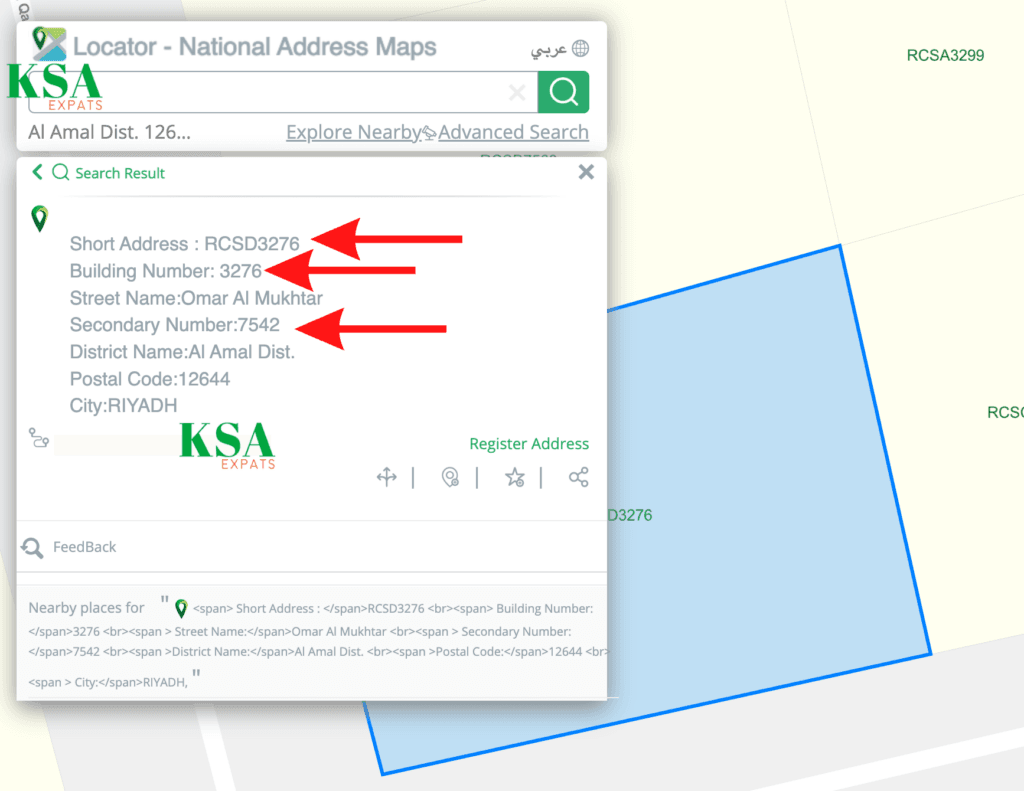
How to find the building number of a different place
To find the building number of a location different from your current one, follow these steps:
Recommend: Best SIM Deals UK How To Save Money On Data SIM
- Go to the national address locator map: https://maps.splonline.com.sa
- Select “English.”
- Select the “Advanced Search” option from the top menu.
- Then select “Search By Address.”
- Choose the region, city, and district from the drop-down menu.
- Zoom in on the map to find your location.
Once you’ve found your building, click on it to view the building number and other details. If the map only shows a short address, like RQJB4117, the building number will be the last four digits: 4117.
Recommend: UK vs Europe for Pakistani Students: Which is Better? (Visa, Jobs, Fees)
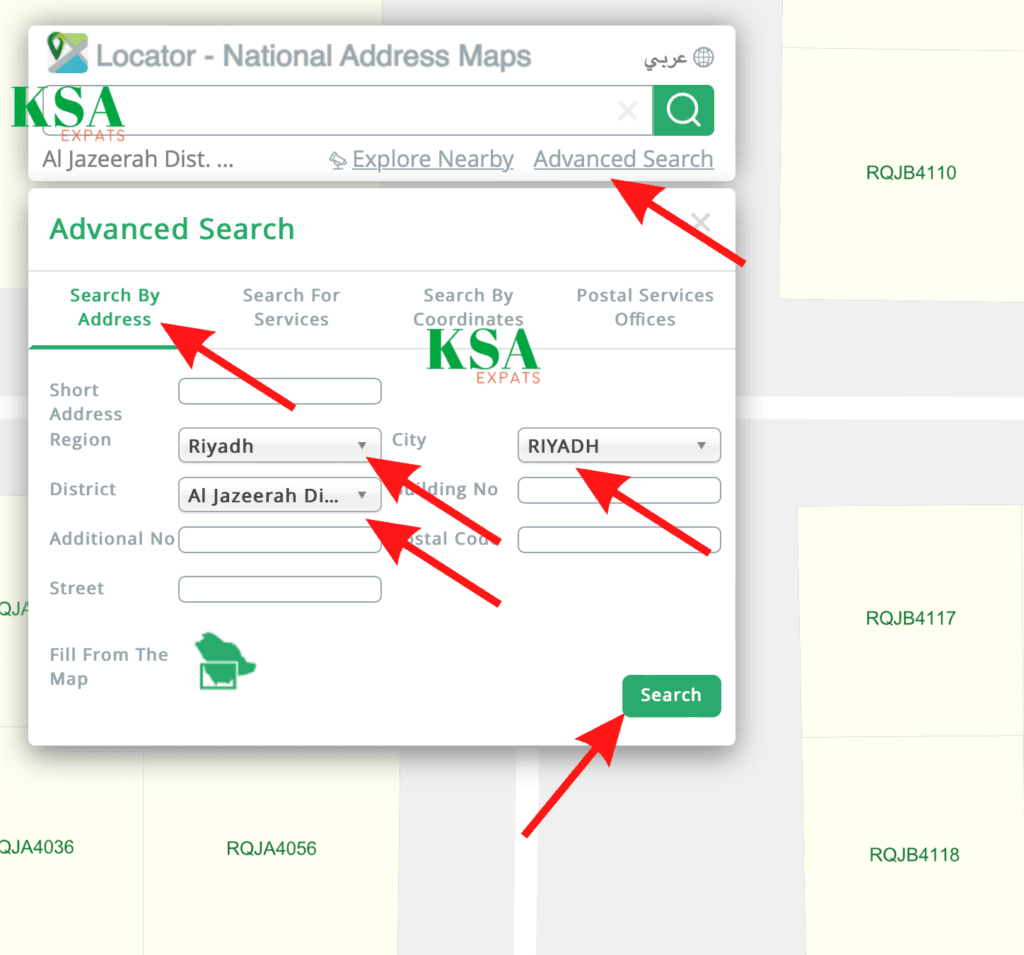
This way, you can easily find your building number, additional number, and short address. With these details, you can complete your national address registration smoothly.
Recommend: UK New E-Visa for Pakistani Students and Workers? No Documents Needed
The Author of SoftDoze.com is dedicated to providing readers with the latest insights and updates across various topics. With a focus on delivering accurate and timely information, the author ensures that each article meets the site's standards of quality and relevance. Through meticulous research and a commitment to excellence, the admin contributes to the site's mission of keeping readers informed and engaged.

