
পুলিশ ক্লিয়ারেন্স আবেদন করার নিয়ম ২০২৪ | Police Clearance
পুলিশ ক্লিয়ারেন্স আবেদন করার নিয়ম ২০২৪ | Police Clearance পুলিশ ক্লিয়ারেন্স আবেদন করার নিয়ম বা অনলাইনে পুলিশ ক্লিয়ারেন্স আবেদন সম্পর্কে বিস্তারিত জানতে পোস্টটি সম্পূর্ণ পড়ার

To hide a specific area in AutoCAD, you can use the WIPEOUT command or the HIDEOBJECTS command, depending on your requirements. Here are the steps for each method:
These methods should help you hide specific areas in AutoCAD effectively.
You must be logged in to post a comment.
WELCOME TO SOFTDOZE.COM
Softdoze.com is a technology-focused website offering a wide range of content on software solutions, tech tutorials, and digital tools. It provides practical guides, reviews, and insights to help users optimize their use of software, improve productivity, and stay updated on the latest technological trends. The platform caters to both beginners and advanced users, delivering useful information across various tech domains.

পুলিশ ক্লিয়ারেন্স আবেদন করার নিয়ম ২০২৪ | Police Clearance পুলিশ ক্লিয়ারেন্স আবেদন করার নিয়ম বা অনলাইনে পুলিশ ক্লিয়ারেন্স আবেদন সম্পর্কে বিস্তারিত জানতে পোস্টটি সম্পূর্ণ পড়ার

অনলাইনে পেশাদার ড্রাইভিং লাইসেন্স নবায়ন অনলাইনে পেশাদার ড্রাইভিং লাইসেন্স নবায়ন সম্পর্কে বিস্তারিত জানুন আজকের পোস্টে। অনলাইনে পেশাদার ড্রাইভিং লাইসেন্স নবায়ন নিয়ে সুখবর দিলেন BRTA ।

উপায় ডুয়েল কারেন্সি কার্ড ২০২৪ (সম্পূর্ণ ফ্রি) উপায় ডুয়েল কারেন্সি কার্ড সম্পর্কে বিস্তারিত জানতে আজকের পোস্টটি সম্পূর্ণ পড়ার জন্য অনুরোধ রইল। ডুয়েল কারেন্সি কার্ড ফ্রিল্যান্সারদের
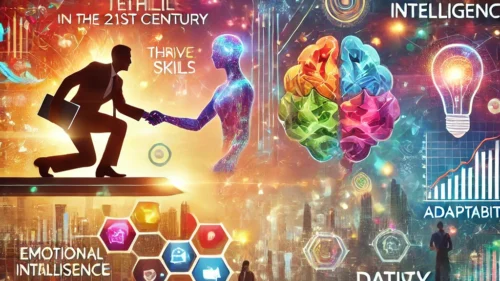
Top 10 Skills You Need to Know for the modern world Top 10 Skills You Need to Thrive in the 21st Century” In an ever-evolving
Submit a Comment