
Elon Musk’s X fails bid to escape Australian fine
Elon Musk’s X fails bid to escape Australian fine Elon Musk’s X on Friday lost a legal bid to avoid a $417,000 fine levelled by

In AutoCAD, you can create hyperlinks that link to external files, web pages, or other locations within the drawing. These hyperlinks can be attached to objects such as text, blocks, or any other drawing elements. Here’s how you can work with hyperlinks in AutoCAD:
By following these steps, you can effectively manage and use hyperlinks in your AutoCAD drawings, making your projects more interactive and connected to external resources or specific locations within your drawings.
You must be logged in to post a comment.
WELCOME TO SOFTDOZE.COM
Softdoze.com is a technology-focused website offering a wide range of content on software solutions, tech tutorials, and digital tools. It provides practical guides, reviews, and insights to help users optimize their use of software, improve productivity, and stay updated on the latest technological trends. The platform caters to both beginners and advanced users, delivering useful information across various tech domains.

Elon Musk’s X fails bid to escape Australian fine Elon Musk’s X on Friday lost a legal bid to avoid a $417,000 fine levelled by

Facebook, one of the original social media networks Facebook, one of the original social media networks, has become known as the platform of parents and
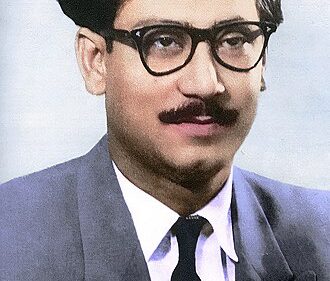
Bangabandhu Sheikh Mujibur Rahman Bangabandhu Sheikh Mujibur Rahman Born: March 17, 1920, Tungipara, Gopalganj, British India (now Bangladesh) Died: August 15, 1975, Dhaka, Bangladesh Role:

হারানো-নষ্ট হয়ে যাওয়া ড্রাইভিং লাইসেন্স উত্তোলন হারানো ড্রাইভিং লাইসেন্স উত্তোলন করার উপায়। আমাদের মাঝে অনেকেই আছেন যারা ড্রাইভিং লাইসেন্স হারিয়ে ফেলছেন অথবা নষ্ট করে ফেলছেন।
Submit a Comment